Fixing boot loop in Xiaomi Redmi Note 7
06 Aug 2019I bought a Xiaomi Redmi Note 7 with MIUI Version: 10.3.5. I was not very happy with the preinstalled apps. So I tried to remove them using “adb”. I accidentally deleted some app I shouldn’t delete.
Everything was fine until I restart the device. When I restarted it, it was caught in a boot loop. I had to find a way to fix my phone.
Warning: IF YOU FOLLOW THESE INSTRUCTIONS YOU WILL LOSE ALL YOUR DATA!
I repeat again this will wipe all your data. Luckily everything was backed up in my mobile. There was nothing I couldn’t recover.
-
Press the volume up button and power button together for a few seconds.
-
It will boot up to the recovery menu.
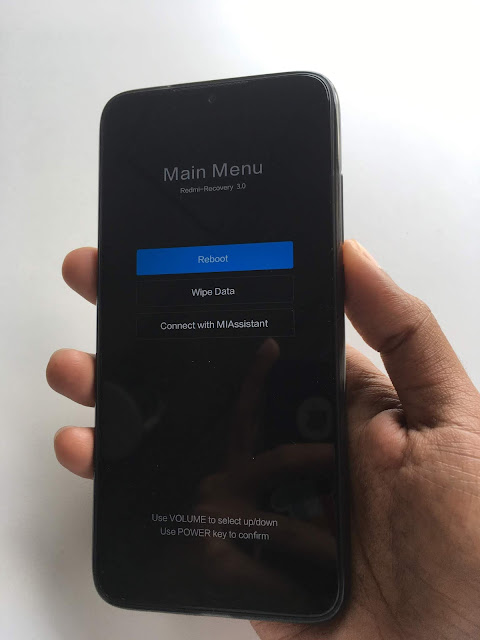
-
You can navigate using volume up and down buttons. Press the volume down button to select “
Wipe Data”. Press the power button.
-
Press the power button again. Then select the “
Confirm” option and press the power button again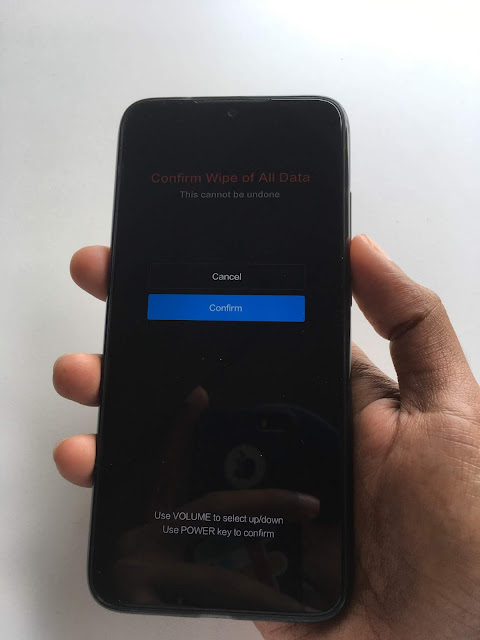
-
Now we need to reboot back to the system. Select the “
Reboot” option and press the power button.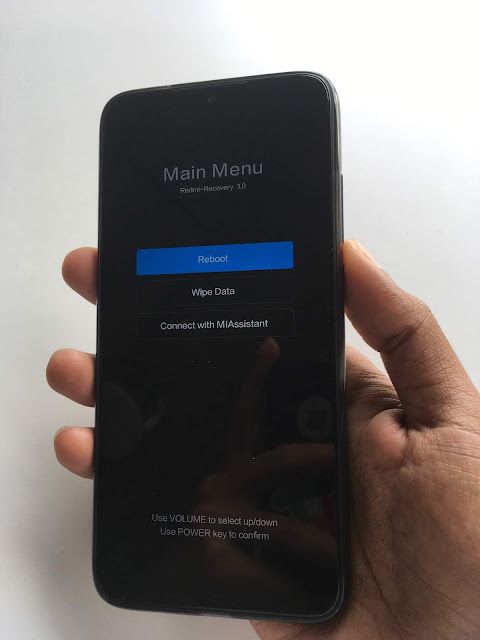
-
Select the “
Reboot to system” and press the power button again.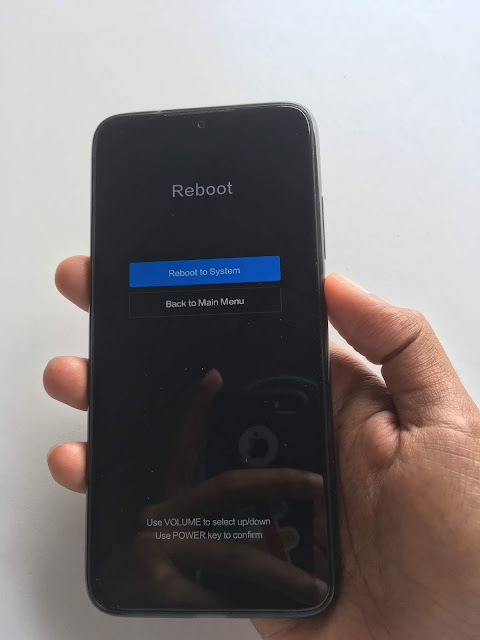
It may take a while to start the phone. Now all your data is wiped and the system is restored. Now you have to log in and set up!
Tags
- boot loop
- bootloop
- xiaomi
- android