macOS Catalina Disaster and how to recover
21 Oct 2019I upgraded to Catalina last week. I have three major issues with the new version.
- Screenshots app doesn’t work
- Dock is gone
- Slack notifications don’t work
Screenshots app doesn’t work
I ruled down the screenshot issue is due to new permission scheme. But I couldn’t find a fix. But I found a workaround. I use screenshots to share with Slack usually, but it might not work for you.
Press CMD+Space.
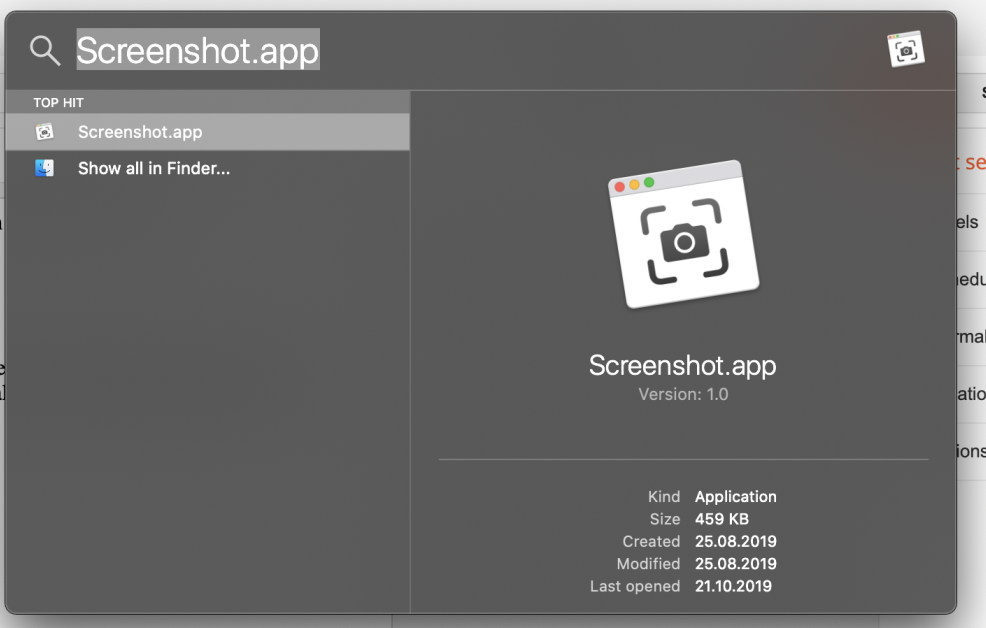
Click on “Option” and select Clipboard. Next time when you want a screenshot use usual shortcuts CMD+Shift+3 or CMD+Shift+4 and paste on Slack chatbox or Word document.
Dock is gone
There are two solutions to this problem. First is running below command in the shell.
$ defaults delete com.apple.dock; killall Dock
or
CMD+Option+D
Notifications don’t work
Open “System Preferences”. Click on “Notifications”. Select the application you want notifications from. Click “Allow Notifications from <Application Name>”
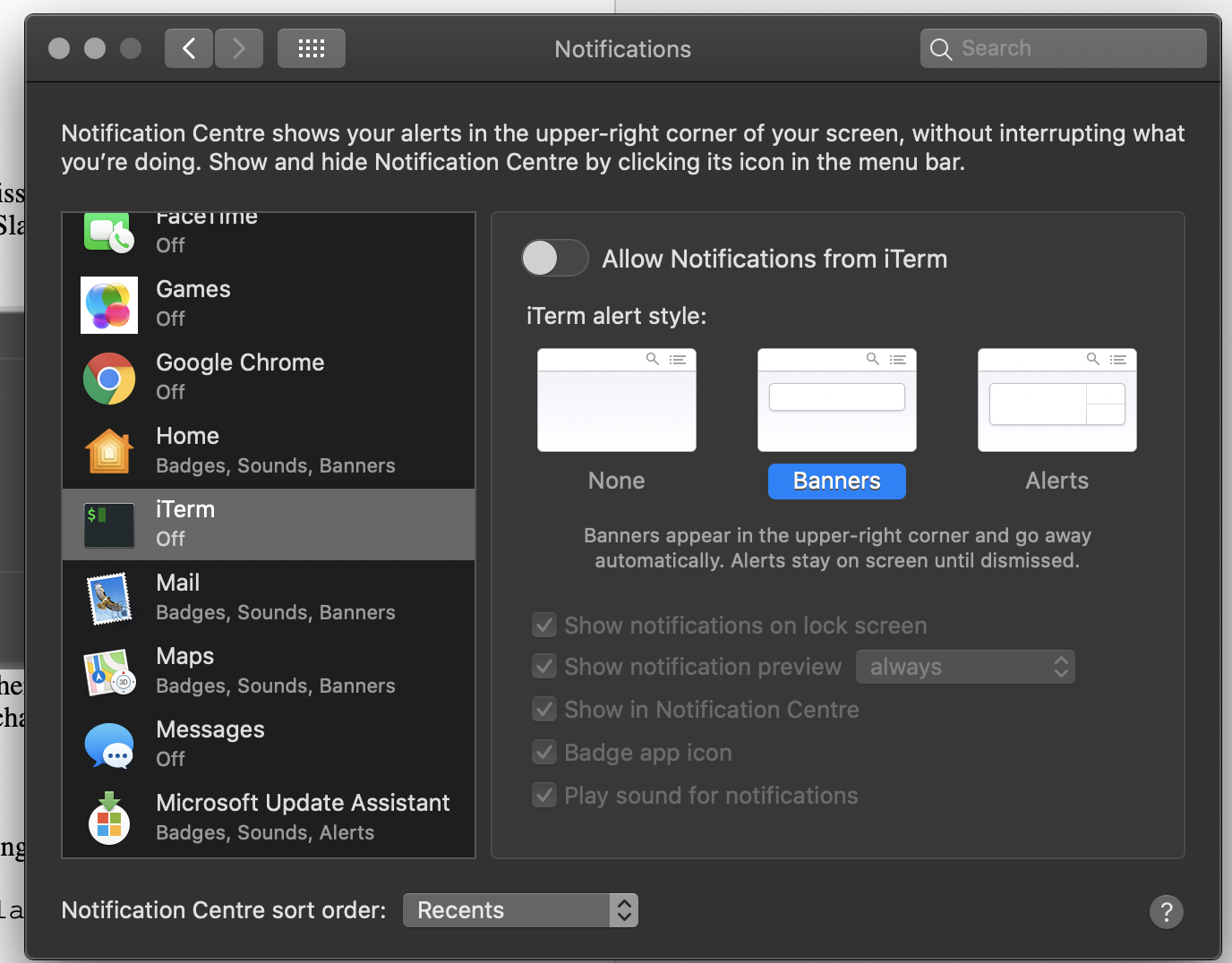
Tags
- osx
- Mac
- catalina