Writing custom Github actions for private repositories
04 Jul 2020Using 3rd party Github actions on your projects can be dangerous. Tags can be changed afterward.[1] It might be time-consuming to go through a published action that might take more time. Even if you write custom actions yourself, in a separate repository, you need to publish them in a public repository, for now, to use in a workflow.
Workaround for all these concerns is writing in-line actions using @actions/github-script. Sometimes it is easy to write in-line actions is easier than using generic 3rd party actions.
Adding a label can be done with below workflow definition.
name: Add a label
on:
pull_request:
branches: [ master ]
jobs:
sample1:
runs-on: ubuntu-latest
steps:
- uses: actions/github-script@v2
with:
github-token: $
script: |
await github.issues.addLabels({
owner: context.repo.owner,
repo: context.repo.repo,
issue_number: context.issue.number,
labels: ["sample1"],
});
Adding a comment on the pull request can be done with below code. Sample workflow can be found here - https://github.com/dedunu/github-actions/blob/master/.github/workflows/sample2.yml
await github.issues.createComment({
issue_number: context.issue.number,
owner: context.repo.owner,
repo: context.repo.repo,
body: "Hello! Sample comment was added!"
});
You can define more tasks using same method. Below example would check for files changed. If sample text was found in the pull request it will add a reviewer.
name: Add a comment
on:
pull_request:
branches: [ master ]
jobs:
sample3:
runs-on: ubuntu-latest
steps:
- uses: actions/github-script@v2
with:
maintainer: dedunuTW
github-token: $
script: |
console.log("Checking for files changed")
const {
data: listOfFilesChanged
} = await github.pulls.listFiles({
owner: context.repo.owner,
repo: context.repo.repo,
pull_number: context.issue.number
});
let ruleFlag = false;
listOfFilesChanged.forEach(file => {
result = file.patch.match(/sample/g);
if (result !== null && result.length > 0) {
ruleFlag = true;
}
});
if (ruleFlag) {
console.log("Add the maintainer")
let maintainer = core.getInput('maintainer')
await github.pulls.createReviewRequest({
owner: context.repo.owner,
repo: context.repo.repo,
pull_number: context.issue.number,
reviewers: [maintainer],
});
}
console.log("Action was finished");
Sample repository - https://github.com/dedunu/github-actions
Actions in action - https://github.com/dedunu/github-actions/pull/9
When you create pull requests, you can see the workflows starting.
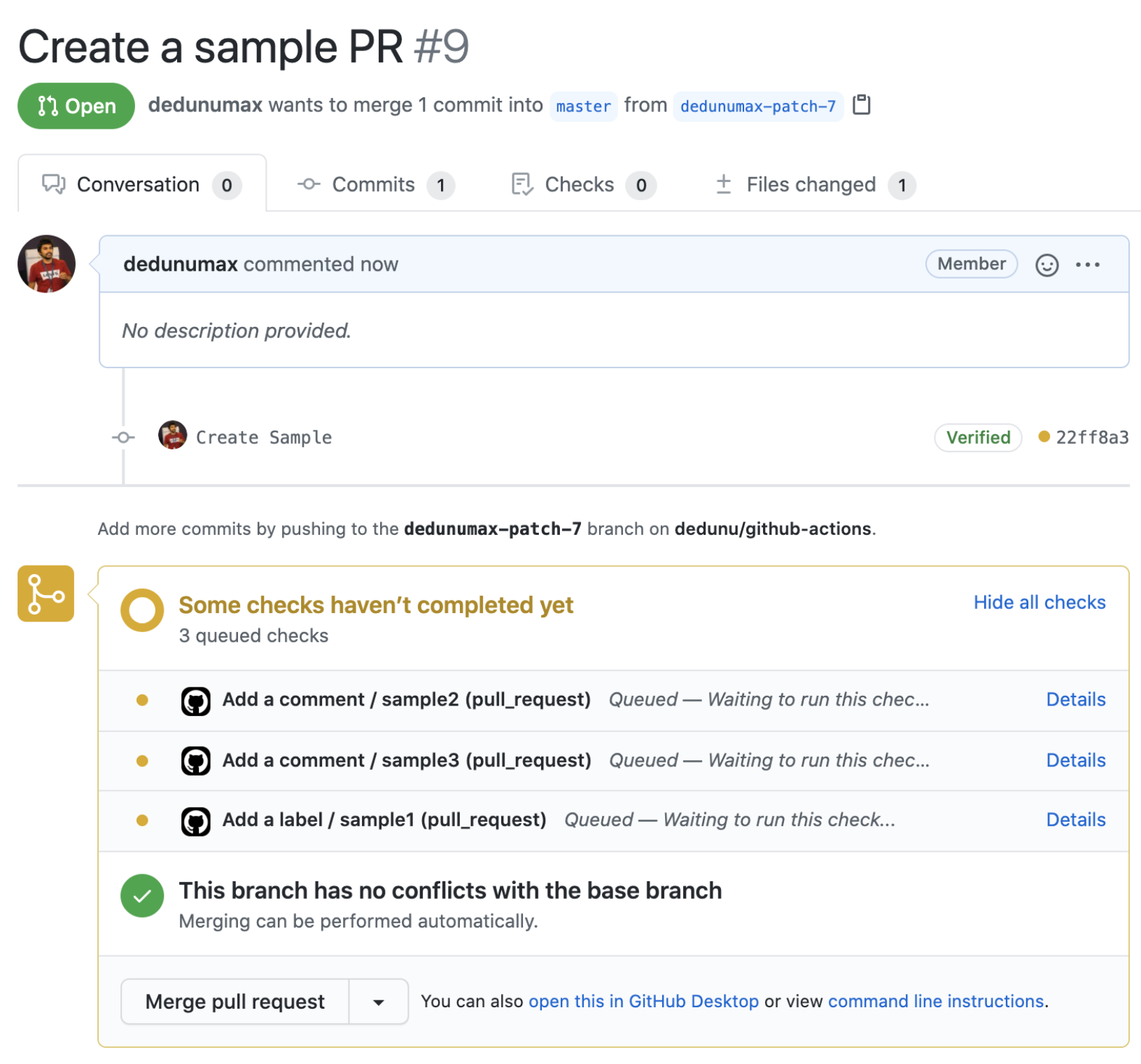
You can see it added a label, comment, and reviewer.

Logs can be found in the checks section. Logging helps you to debug actions. Be careful not to print GITHUB_TOKEN!
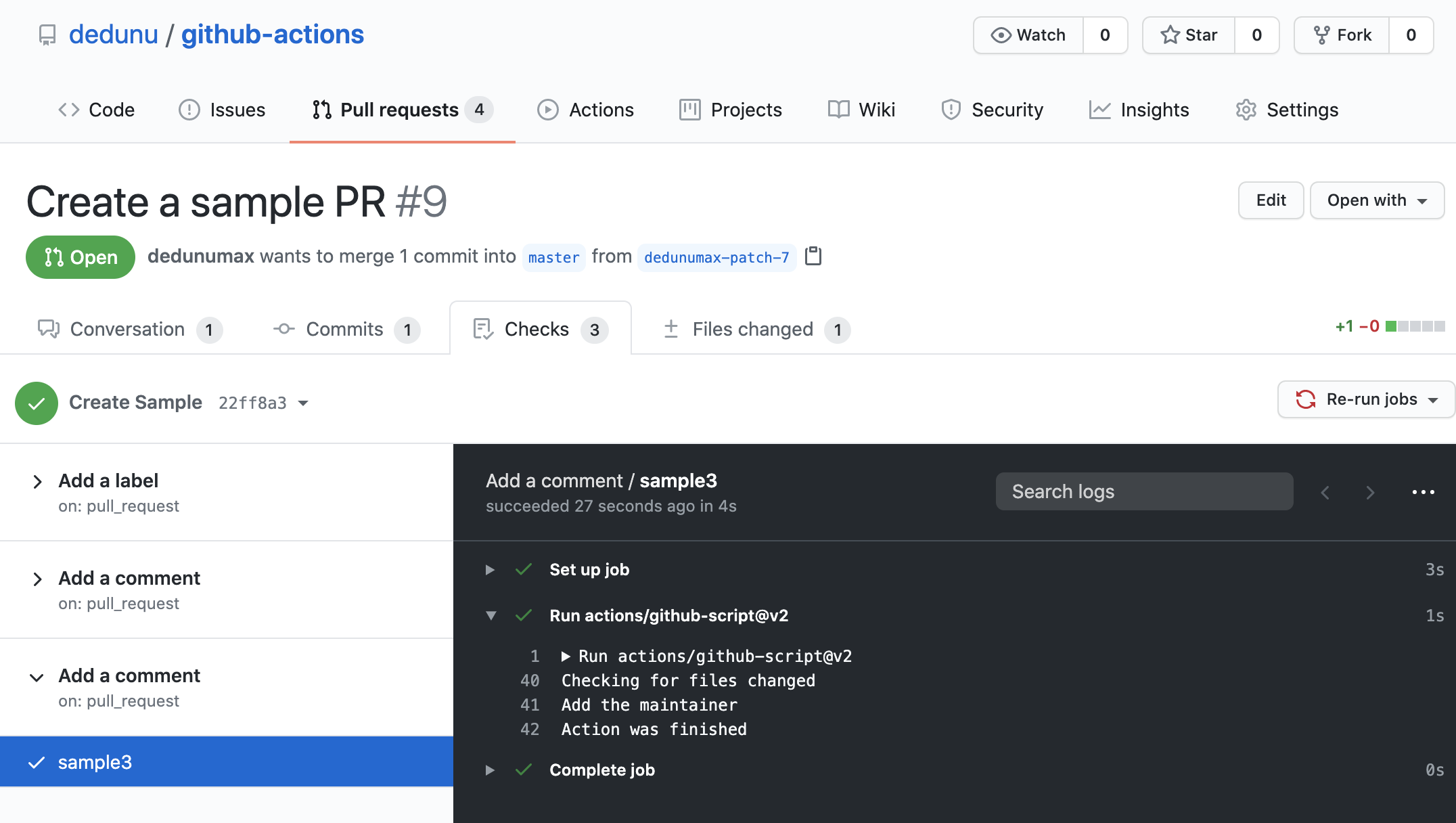
API documentation can be found here - https://octokit.github.io/rest.js/v18
[1] - https://julienrenaux.fr/2019/12/20/github-actions-security-risk/
Tags
- github
- actions
- security