Fix thinkorswim decimal places issue in OS X
21 Aug 2020I love thinkorswim platform. It is really great to go through the market data and fundamentals. Recently, thinkorswim had an issue on displaying decimal places. It looked like below.

It can be fixed by changing font settings. Click Setup -> Application Settings on the right top corner. Click on the Look and Feel.
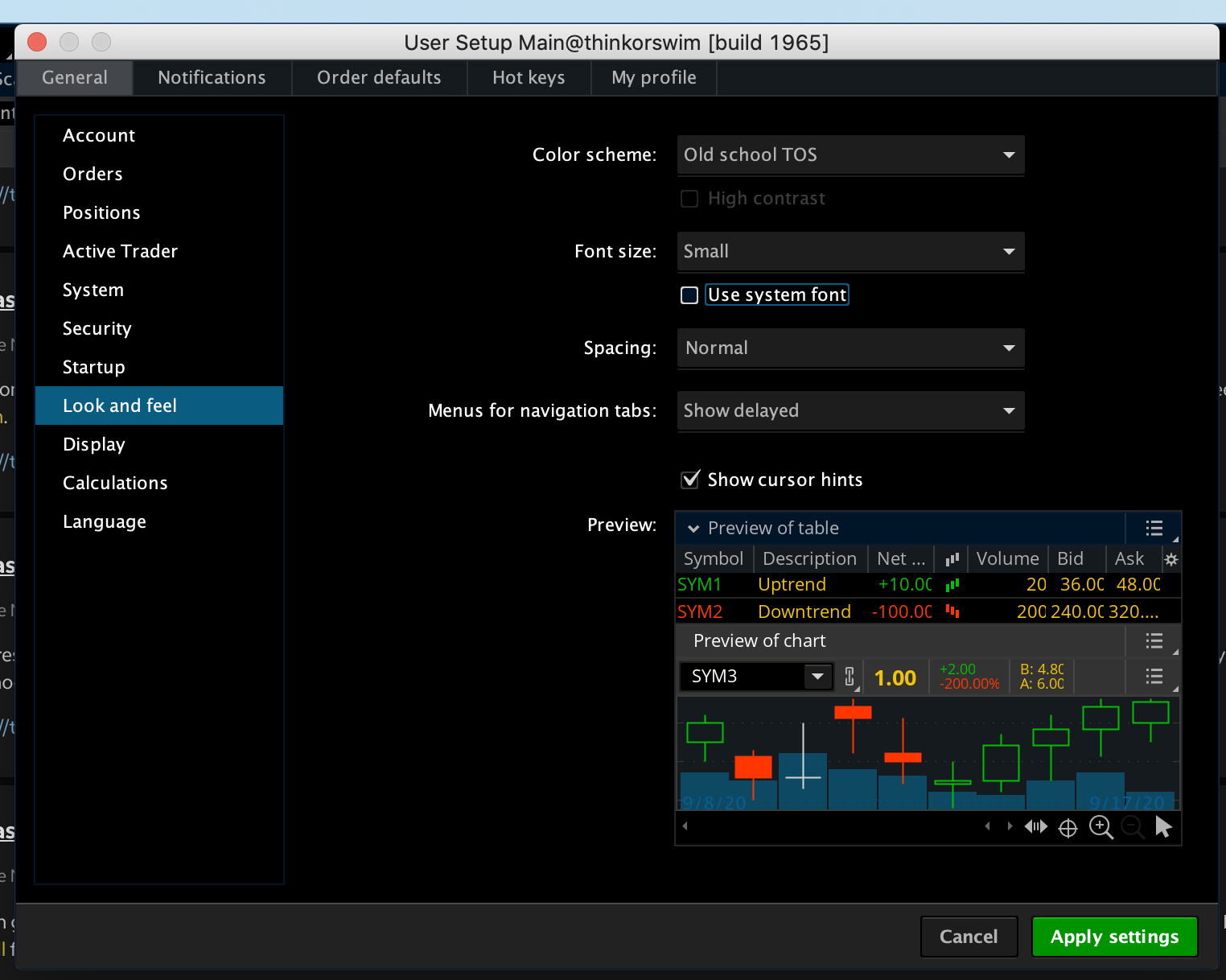
Then tick the Use system font. Click Apply Settings
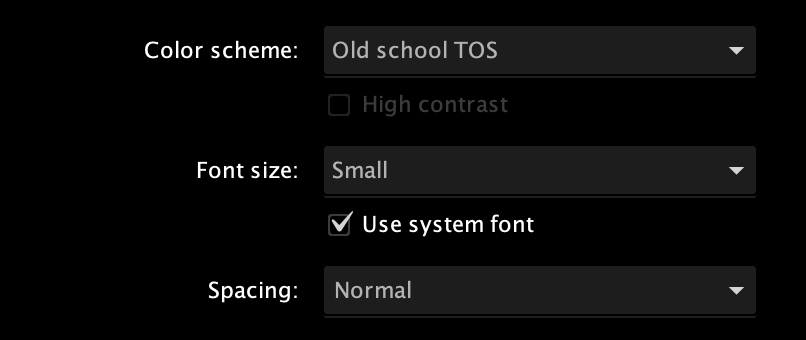
After that it looked like this.
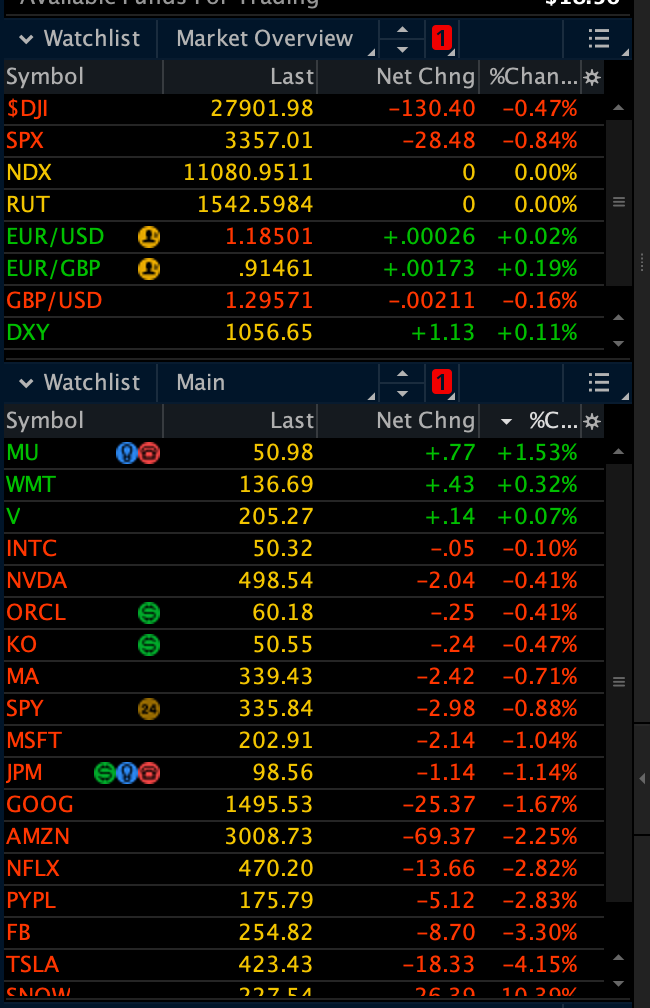
Tags
- tdameritrade
- mac
- thinkorswim
- osx